Final Reflection
It’s funny how one thinks they know so much about technology, but there is always so much to learn. I considered myself a tech savvy person, and quickly learned how everyday we learn something new. I enjoyed learning about these new apps I had never heard about and can’t wait to implement them in my classroom and in my library someday. There are so many technology apps out there that can truly impact all learners.
Which ones excited me the most?
The tech app that excited me the most was creating the library floor plan. I used Canva to first create the library, and I had so much fun with it. I then used Thinglink, and was amazed at how user friendly it was and how you were able to upload the floor plan from another source. This would be a great app to show our teachers if they ever need to create anything. Also, students would benefit from this as well too.
Which one was the most difficult for me?
The most difficult one for me was creating infographics. You would think I had practiced creating infographics, but I think what I had the most trouble with was trying to put all the information from the specific article I found in there. I was scared I was putting too much , then I was scared I was not covering the whole article. I did not know how much information needed to be embedded in the infographics. I ended up using Picktochart to create an infographic. A lot of the illustrations I did want to use did require a Pro account, but I just had to look for the ones that didn’t. When editing, I did have to click multiple times and to move the textbook too. It definitely does require time and patience to create an infographic. Nevertheless, these tech apps can certainly be helpful in the classroom and library.
https://create.piktochart.com/output/36e7b85b93fd-teens-social-media-and-technology
Which one will most benefit students?
Although I feel all these tech apps can be implemented and will benefit students, I thought of which one the students would enjoy. I think students would enjoy cartoons and comics. There are so many lessons that can be implemented using this tech app. I feel students are so imaginative and creative that they themselves will be able to create a comic. Getting to know your students allows librarians to know that the majority of students read mainly graphic novels. These novels show students the perfect examples of what comics are and they will absolutely have so much creating their own, I know it!
Conclusion
I loved this semester and this class because it was very fun and interesting to learn and create so many different learning experiences that we can use in our classroom and library.
I chose to use the Digital Tech Tool Book Creator that allows users to create their own ebook. It allows users to embed text, videos, and so much more. It was my first time using this tool, and I can’t wait to keep practicing it to make even more e books. Here is the QR code and the link that takes you to it.
https://read.bookcreator.com/3ZKLomOzYAecYChsghimqFe0NP23/No2YwVaCTLm3IPRdp8ubzg
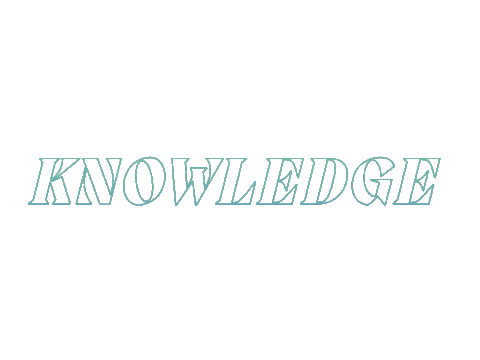
Amanda, what a great idea to create your floor plan in Canva before uploading it to ThingLink! I recently got an iPad and have been creating in GoodNotes but I didn't even think to design my floor plan in Canva, good call. I also had trouble with the infographics, I can never figure out how much information is too much and I feel as though I overcompensate because I'm afraid that I won't be giving enough or the right amount of information. I love how streamlined infographics are but I need to be better about condensing my research. I wish you all the best with your upcoming school year. Thanks for sharing!
ReplyDeleteI love your library floor plan! I used Canva too but your graphic looks way cooler than mine. Infographics are some of my favorite to create, especially for the history classroom. This course was so fun. I love learning all things tech. Thanks for sharing your reflection!
ReplyDelete